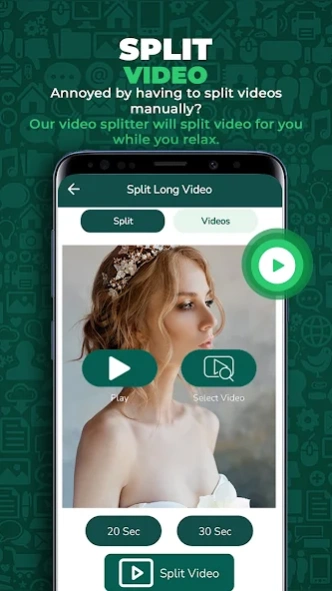Whats Status Saver for WA 8.0.12
Free Version
Publisher Description
Whats Status Saver for WA - Status Saver App for WhatsApp to Download Story & Save Status of your Friends.
"Status Saver for WhatsApp" is an all-in-one solution for WhatsApp users looking to save online statuses, photos, videos, and GIFs from friends . With features like automated replies, text repeater, recover deleted messages, video splitter, and status saver, Status Saver for Whats is the ultimate WhatsApp companion app and status saver for WhatsApp. Here are some of the features which make Status Saver for Whats a competitive status downloader for WhatsApp. The Automated Replies feature in this status downloader app allows users to set up quick responses to frequently received messages, saving them time and effort. This feature is perfect for users who are busy and can’t respond to every message immediately, but still want to keep their friends and family informed. With just a few taps, users can create and save custom responses that can be sent with just one click. Status Saver for Whats’ Message with Unsaved Numbers feature allows users to send messages to individuals who are not saved in their contacts. This is especially useful for users who regularly message individuals who are not in their contacts, as it eliminates the need to manually add them to their contacts before messaging them. With this feature, users can simply enter the phone number and send the message.
The Text Repeater feature in Status Saver for Whats allows users to repeat a text multiple times, saving them time and effort. This feature is perfect for users who need to send the same message multiple times, for example, sending reminders or notifications. With just a few taps, users can set the number of times they want the text to be repeated and send it, making it quick and easy to communicate with people. Recover Deleted Messages :
The Recover Deleted Messages feature in Status Saver for Whats allows users to retrieve important received messages that were deleted. This feature is perfect for users who want to recover a deleted messaged that they received. With just a few taps, users can retrieve the deleted messages, ensuring that they never lose important information or memories. This feature is especially useful for businesses that rely on WhatsApp for communication, as it allows them to recover important deleted messages. Video Splitter :
The Video Splitter feature in Status Saver for Whats allows users to split and save a portion of the video, making it easy to share only the best parts. This feature is perfect for users who want to share a specific moment from a video, without sharing the entire video. With just a few taps, users can split the video and save the portion they want to share, making it quick and easy to share their favorite moments with friends and family.
Status Saver :
The Status Saver feature in the app allows users to download and save their friends' WhatsApp statuses with just a single tap. This feature is perfect for users who want to save and share their favorite statuses with friends and family. With the Status Saver feature, users can download statuses in high quality, ensuring that the statuses they save look great. These features work for different versions of WhatsApp including WhatsApp Plus and WhatsApp Business.
About Whats Status Saver for WA
Whats Status Saver for WA is a free app for Android published in the Themes & Wallpaper list of apps, part of Desktop.
The company that develops Whats Status Saver for WA is EfigeniaStudios. The latest version released by its developer is 8.0.12.
To install Whats Status Saver for WA on your Android device, just click the green Continue To App button above to start the installation process. The app is listed on our website since 2023-09-17 and was downloaded 4 times. We have already checked if the download link is safe, however for your own protection we recommend that you scan the downloaded app with your antivirus. Your antivirus may detect the Whats Status Saver for WA as malware as malware if the download link to com.app.statussaverforwhatsapp is broken.
How to install Whats Status Saver for WA on your Android device:
- Click on the Continue To App button on our website. This will redirect you to Google Play.
- Once the Whats Status Saver for WA is shown in the Google Play listing of your Android device, you can start its download and installation. Tap on the Install button located below the search bar and to the right of the app icon.
- A pop-up window with the permissions required by Whats Status Saver for WA will be shown. Click on Accept to continue the process.
- Whats Status Saver for WA will be downloaded onto your device, displaying a progress. Once the download completes, the installation will start and you'll get a notification after the installation is finished.